INFORMATION #4-1: Function of Each Wire in Digitrax' Loconet Wire 3 and 4 is the LocoNet signal. In Digitrax supplied cables, these wires are red & green. However, in cables purchased from other sources, these may be different colors. Digitrax literature and their website will lead you to believe that these are duplicated signals. They aren't. From the command station end, the signal is only present on one of the wires. The signal gets to the other wire when a throttle or a radio receiver is plugged into the network. Unless you have a break before you reach a bridging throttle, this is rarely a problem; but have cost modelers many lost hours that this has happened to. Wire 2 and 5 is LocoNet Ground. In Digitrax supplied cables, these wires are black & yellow. However, in cables purchased from other sources, these may be different colors. Wire 1 and 6 is called the RailSync signal. This is fed to all the boosters in the system. In Digitrax supplied cables, these wires are white & blue. However, in cables purchased from other sources, these may be different colors. Contributed by Pekka Siiskonen: The RailSync signals are in opposite phase and should not be connected together. Digitrax Universal Panels will tie the wires together with diodes to supply the panel front (and side) connectors. There is no RailSync as such available there, so you cannot connect the booster to the Universal panel's front or side connectors. If aux power is used with universal panels, there will be more power available to front (and side) connectors, but not at the back connectors, so adding the external power supply to one panel and chaining the panels from the back connectors will not get any more power to the panels further down the chain unless you also connect the power supply wire as shown in Digitrax documentation. Another method is to connect the throttle UP chain to the side connector of the panel equipped with aux power. This means that the panels further along the chain will not have RailSync in any of the connectors, and thus no booster may be connected to such panels. If you have broken your network into separate networks for your throttles and boosters (described in 4-3 below), then powering other UP panels through the side connectors is a good way to go. Which side of the connector do you start to determine which wire is number 1? If you think about it, it doesn't matter. The middle two are always Loconet. The outer two are always RailSync. The two between these are always ground - no matter which way you hold the connector! One of the pins is #1, but which one you don't need to sweat. RECOMMENDATION #4-2: Put Your Booster Power Transformers in a Box!
Put your transformer in a metal or plastic box! If you use metal, be SURE it is grounded. DO NOT settle for putting on a lot of electrical tape or heat shrink over the solder terminals of transformers. You may be shocked, literally, at how easy it is to accidentally have a screwdriver, or whatever, to find a way to contact the terminal where it meets the transformer. Also, the enamel insulation on the transformer is literally that — paint! It is extremely thin, intentionally for maximum transformer efficiency, and is easily scratched by a tool. Make sure you use a ventilated box or drill a couple dozen 1/4" holes. A dozen near the top and a dozen near the bottom. Put the holes on the sides. Things can be dropped through holes in the top. Of course, the more holes the better. Don't make them any bigger than about 1/4". Digitrax sells a transformer for general DCC use that is already encased. You have no excuse to risk your life or someone else's!
RECOMMENDATION #4-3: Use a Separate Network for your Booster and Throttle Networks This recommendation applies to any DCC system that has a network that both throttles and boosters share. The Digitrax Loconet is such a network. Please note the presence of such a network does not make that manufacturer's product undesirable or bad. The Digitrax Loconet, for example, is a very good system. Yes. Theoretically, the boosters can be on the same LocoNet network as the throttles. However, for best reliability, the boosters should have their own network. Should the boosters "fight" each other, they will corrupt the data being transferred on LocoNet. This will affect throttles trying to reach the command station or command station throttle. If you are using a Chief, just connect one side of the Chief into your string of boosters and connect your throttle network into the other side of the Chief. Or, if you want to keep a jack free on the Chief, buy a 2-way adapter or wall plate at your favorite home improvement store. The wall plate has a jack for a wall phone plus several other jacks.
RECOMMENDATION #4-4: Be Sure to Use a Transformer for Your Booster That Puts Out AT LEAST as Much Current as the Booster Can. This is especially important if you have more than one booster. Having boosters with different capacity transformers can cause fighting when a locomotive crosses from one booster district to another. Don't use your old power pack to power a booster. Many people who get into DCC want to use their old DC power pack to supply power to their new booster. While you can run a locomotive this way, I highly recommend that you do not use your old power pack. The reason is that boosters are typically designed to put out more power than your power pack is capable of supplying. Boosters are designed to shut down when they reach a preset limit. If your power pack isn't able to supply all the power your booster is designed to, then the booster's shutdown circuitry will never reach its trip point. What this means is that your booster will not shut down when there is a short. If your booster doesn't shut down when there is a short, something on your model railroad will get very hot. Something will melt; maybe even catch fire. So I highly recommed that you avoid skimping on the $45 it costs to buy an adequate power source for your booster.
RECOMMENDATION #4-7: Do Not Run More Than One Booster Off a Single Power Supply If you read the documentation that came with your booster, it may tell you to run each booster from its own power supply. This is generally the rule. Some may say something different or nothing at all on the topic. More specifically, do not run multiple boosters off a single power supply that is not fully capable of sourcing all the power that all the boosters attached to it may draw. Example: If you have two boosters that may draw 5 amps each, if you are using a common power supply, it must be capable of supplying at least 10 amps. Always heed your booster manufacturer's instructions. Some manufacturer's manuals may say do not run multiple boosters off of a single power supply. Then follow those instructions.
RECOMMENDATION #4-5: Do Not Have A Common Rail or Common Wire Between Booster Districts In traditional layout wiring, modelers frequently had a wire that was common to all blocks. If you wired your DC layout this way, you may be tempted to use the same approach in wiring for DCC. Do not do this. Do not connect any of your booster outputs together. This, too, can be a cause of booster fighting in the form of "ground loops." Worse, shorts could result if either booster is set to auto reverse. Please note that the recommendation below refers to connecting a ground wire between your boosters. In the recommendation below, you are connecting the grounds of your boosters together. This is different than connecting your booster outputs together. The grounds of your boosters should be connected together.
General Common Connection Considerations: Run a Heavy Common Connection Wire Between Your Boosters and Command Station: This applies specifically to NCE and Digitrax systems. I'll add other systems as people inquire on the Wiring for DCC Q&A Forum and after adequate research. NCE and Digitrax use a floating common system. Floating commons provide a common or reference - particularly for boosters - as trains cross between power districts. (Note that the new Digitrax equipment recommends connecting their ground connection to your home's ground.) DO connect your boosters together with a floating common. Your booster may have a terminal or screw on the case for this. DO connect the floating common to your command station if it includes a booster. Your booster may have a terminal or screw on the case for this. DO NOT connect your floating grounds/commons/references to earth or building grounds. Do not attach them to water pipes or the ground wire coming from your wall outlet. At a minimum, this may cause ground loops which, if you want to see strange and erratic operation, this is a way to make it happen. Note: This may not happen until you are in a middle of an operating session! If you are using a power supply for your command station, booster, or combination command station and booster, check that the case or any ground terminal it may provide, is connected to the ground on your power or mains plug. DO NOT ATTEMPT WHILE IT IS PLUGGED INTO THE WALL! If you read less than a few ohms (like less than 3), then that ground would be attached to earth ground and should NOT be attached to the floating ground you are building into your model railroad. Other Notes for NCE Systems: The NCE booster manuals are clear and succinct. Just look under "Using multiple boosters on your layout" and follow their instructions. In short, you will be connecting the cases of the boosters and command station together and if you have a common rail layout, there is a screw you will be removing. You will not be tying it to your electrical or earth ground. Simple! Other Notes for Digitrax Systems: Digitrax runs a ground through their Loconet cable. So hooking up a good floating ground creates ground loops. Therefore, it is also extremely important when doing this, that you disconnect wires #2 & #5 (for Digitrax supplied cables, the black and yellow wires) in your booster network. If you are using the Digitrax boosters with opto-isolators, you don't need to disconnect #2 and #5. You'll know you have these boosters because you special ordered them and paid a little more for them. Adding the heavy common wire makes a better common reference connection between boosters than the second and fifth wire do. Eliminating the second and fifth wire from the booster network prevents "ground loops." Ground loops can also be a cause of booster fighting or otherwise corrupting the data on the network. Note that I said remove the ground wires (Digitrax #2 & #5) from your booster network. Do not remove these wires from your throttle network. Some of Digitrax's accessories that have Loconet connections on them, like their block detectors, have a ground terminal on them. This is attached to wires #2 and #5 of Loconet. So if you were to attach these devices to your floating ground, a ground loop will result and erratic operation will occur. Since some of these accessories, like the block detector, will not see significant current flow, do not connect the ground on the accessory if you see erratic operation. Remember: Do not use a common rail between booster districts. This, too, would cause ground loops. See 4-5 above.
Diagram contributed by Bob Milhaupt You only need to disconnect #2 & #5 in your booster network at one end as shown by Bob's diagram. IF YOU HAVE NOT YET INSTALLED THE HEAVY COMMON WIRE BETWEEN YOUR BOOSTERS, DO NOT CUT YOUR BOOSTER NETWORK UNTIL YOU DO. YOUR BOOSTERS WILL STOP WORKING OTHERWISE. I admit, cutting the ground connections in your booster network cables is a little of a pain. I don't know that any of the manufacturers advocate cutting the booster network ground wire(s). However, if you have erratic operation or runaway trains, these could be signs of a ground loop meaning that cutting the booster network ground wire(s) may be a way for you to solve your problem.
SUGGESTION #4-8: Put Your Boosters Electrically Central to Their Operating District Actually, calling this a recommendation is almost an understatement. It is now almost mandatory that your mount your boosters central to their power district. Be sure to read about terminating your bus wires in the section on track wiring. Modelers have found that when their wiring from their booster is more than 30' feet long, they have encountered problems. The worst of which is blowing locomotive decoders. Therefore, the conventional wisdom is now to locate your boosters in the middle of the track bus that they serve. Doing this will allow you to make a track bus that is 60' long. Just attach your booster to the middle of your track bus.
SUGGESTION #4-9: How Many Boosters Do I Need? You are buying your first DCC system. It isn't clear to you how many boosters you will need. Do I need one? Or two? If you are worrying about this, you don't need to. Just plan your wiring for 2, but buy only one. You can always buy the second one later if you run into problems. Nothing is going to blow up if you really need two. In the mean time, run a pair of #10 wires between your booster #1 and wiring that will ultimately go to booster #2. If you are building a club-sized layout, buy about half as many boosters as you think you will need. Wire as above. If you need more, buy the ones you need.
SUGGESTION: Resetting Your Booster What to do if your sound-equipped locomotives are making it difficult to reset your booster. Contributed by Don Vollrath, DVollrath@magnetek.com Problem: New locos with sound decoders have large DC
energy storage capacitors for operating the sound system. (soundtraxx,
QSI and practically all others) These large microfarad caps are necessary
to isolate minor disturbances in track pick-up from interfering with
operation of the sound control computer in the loco decoder. The problem
is that when several sound equipped locos are present on the track,
the booster and electronic circuit breakers have difficulty starting
up and/or restoring track power after a short circuit because the large
inrush of current necessary to charge up all the large capacitors simultaneously
causes them to re-trip.
Any 12VDC relay may be used. Use a relay rated for 10A to ensure long life.
SUGGESTION #4-10: Divide and Conquer a Short in Your Booster Bus Track Wiring #5-21 has a good discussion on localizing a short. If you used phone connectors to make your booster bus, you can just disconnect them rather than cut the wires. If you ran a separate ground between your boosters, just try to localize the problem with leaving this ground connected to all boosters first.
SUGGESTION: How to Test Your Booster If you tried shorting your track to verify that your booster will shut down and it did not, try the test again. This time, directly short out your booster. If your booster does not shut down, you may not have it set up right or it may be defective. But more likely, you are using a power source that cannot adequately supply all the power your booster needs to trigger its overload detection circuitry. See the section above, Be Sure to Use a Transformer for Your Booster That Puts Out AT LEAST as Much Current as the Booster Can.
SUGGESTION #4-11: Buy a Spare Command Station/Booster It is always a great idea to have spare equipment on hand. You only have one command station. If it goes down, you whole layout is down. Also, if you have two, when it is time to upgrade them, you can send one back at a time. Yes, these cost money. So this is only a suggestion. However, if you have a system like Digitrax Chief, the cost of doing this is only about $50. The Chief is both a command station and a booster. Furthermore, the Chief can be placed in a booster only mode. The cost difference between buying a Chief set versus a booster, a throttle, and a decoder is only about $50. Keep one of the Chiefs in booster only mode and use it as you would a booster. Should one of the Chiefs fail, you can use the second one after you restore it to Command Station/Booster mode. Note: You can only have one command station per system! If you are using a spare command station as a booster, you must set that command station to booster only mode. See Suggestion #4-12 below on how to do this.
SUGGESTION #4-12: Use Spare Command Station as a Booster In reading Digitrax's manual for their newest command station/booster, the DCS240, they admit you can turn a command station into a booster, but they have heavy recommendations against doing this. One of the problems could be runaway locomotives. Apparently, it has a few bugs. On my previous railroad, I did have an industry served by a command station I was using a Chief command station as a booster and we had frequent runaways there. We could never figure out why. So, I, too, join Digitrax in recommending against doing this. If you choose to do this, you've been warned! Here is how to turn a spare Chief (DCS 100) into a booster. 1. Set Op switch 2 to C. You will then need to set it to auto reversing mode or non-reversing mode. Auto reverse mode: Set Op switch 3 to C. See Chief manual on page 117 on how to set Op switches .
Mysterious Operation My radio throttles seemed to become unresponsive. When I plugged into Loconet, the throttle would seem to freeze. What was my problem? It turned out that the command station (Digitrax Chief) was overheating. The manual says that the Chief command station will keep working even if the booster section overheats. This turns out not to be true. I put a muffin fan on it and the problem went away! I had a booster that would trip but it didn't always reset. So I put a small muffin fan on it. So far, so good. Does this means you need to put a fan on your command station or boosters? Not necessarily. But if you have erratic operation, especially operation that seems to get worse as the day goes on, it might be something to consider. Make sure you have fresh batteries in your throttles. Reset the variables, slots, and such in your command station. If all this fails to get your erratic operation to go away, try a fan. Definitely make sure your booster and command station can get some air. If you have encased them, you may be causing heat failure.
Crossing Between Booster Districts If you are having trouble with trains going between booster districts, see the troubleshooting section under Track Wiring.
|
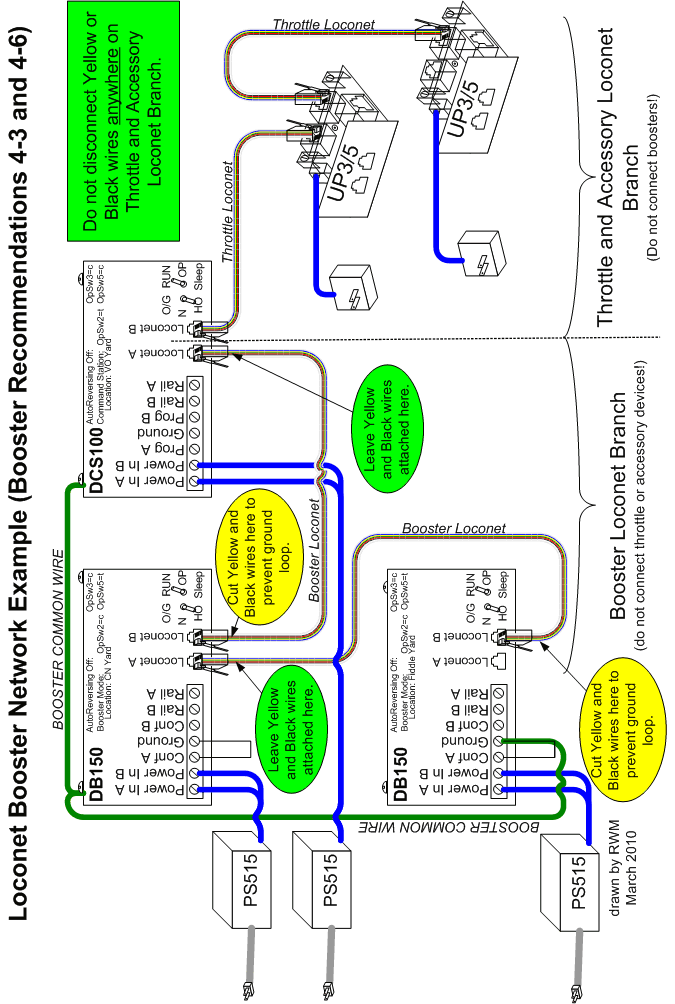
Copyright by Allan Gartner 1996 - 2019 © All rights reserved. You may print this for your own, personal, non-commercial use. Non-commercial, non-personal reproduction may be requested by visiting www.WiringForDCC.com/writeme.htm . All users, commercial and non-commercial, may link only to this site at www.WiringForDCC.com. Thanks to all who contribute to this site and the Q&A forum! |