Welcome to the website that coined the phrase "DCC Friendly!" http://www.WiringForDCC.com/clinic_SoundCar.htm |
First Look at:
SoundTraxx's Tsunami SoundCar®
Clinic
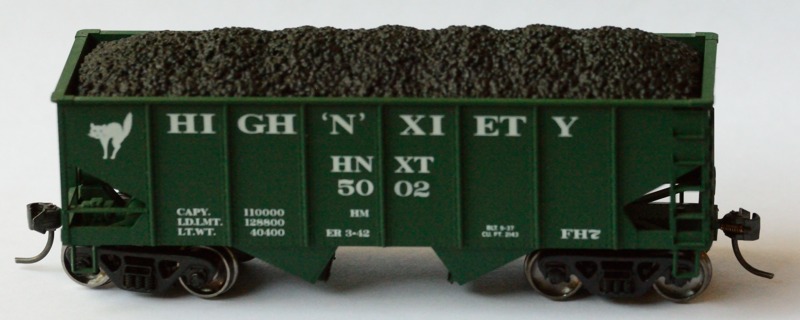
If you can install sound in a hopper car, you can put
it in almost any car!
You can even put it under a load on a flat car!
What is SoundCar?
Just the greatest thing since realistic sound came to model railroading! It is a module that brings appropriate sound and lighting to rolling stock, cabeese, and passenger cars. Fits N-scale to G-scale.
You-Tube Soundtraxx SoundCar demo: http://www.youtube.com/watch?v=qPYATGs0Bpc
What Sounds Can It Make?
Speed sensitive clickity-clack, wheel squeel, wheel noise, wheel flat-spot, generator, brake squeal and release, glad-hand release, whistle for caboose, coupler clank, uncoupling, bell, emergency air dump, hand brakes.
Other features - lighting
- cabeese interiors, passenger cars
Doesn't do cattle sounds and such. Does do cow bell. Go figure!
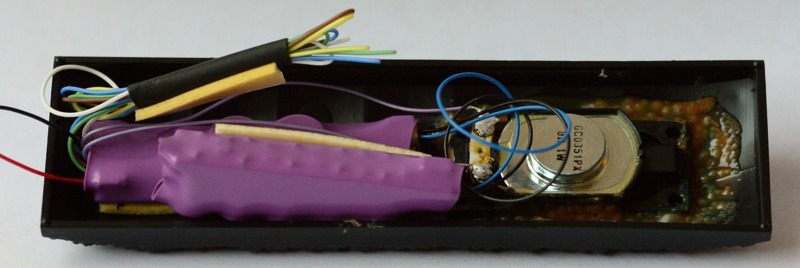
Installation completely fits within a coal load of a 2-bay hopper car.
How Does It Work?
It is basically a DCC decoder without a motor drive circuit and sounds appropriate to rolling stock. It consists with locomotive to provide speed sensitive features.
Address like a locomotive.
Intelligent Consisting
Does not need to be used with Tsunami-equipped
locomotives. You can even use it with non-sound-equipped locos!
Activate with a magnet over
car. Sensor located on bottom (flat) side of decoder near connector end.
Works with any DCC system.
F12 capability
not required, but would require reassignment of coupler clank.
What Do I Need to Buy?
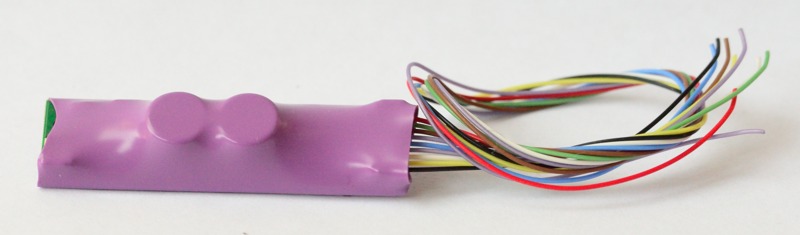
Soundtraxx SoundCar Sound Decoder
Available individually or in a 3-pack
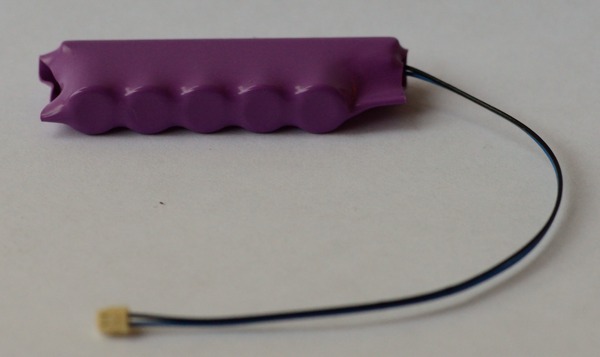
Soundtraxx CurrentKeeper
Maintains sound for 10 seconds or so on dirty
track or unpowered frogs.
(optional)

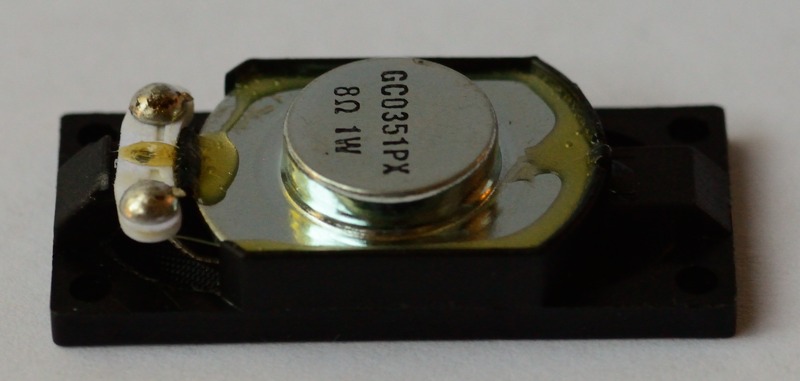
Soundtraxx Speakers
#810078: 1.1" x 1.57" x 0.5"
(28mm x 40mm x 13mm)
#810103: 0.78" x 1.56" x 0.31" (39.5mm x 19.5mm x 8mm)
- frequently used in diesels
Also needed (not shown):
Power pick-up truck
- Ring Engineering http://ringengineering.com/PowerPickUpTruck.htm
- has a little friction. Not bad, but you may want to use only 1 per car and
use a CurrentKeeper to carry you over dirty track and frogs
- 33" or 36" wheels in roller-bearing trucks
- optional matching truck from Ring Engineering http://ringengineering.com/Trucks.htm
Connectors to disconnect body, speaker, and power pickups. Use Soundtraxx connectors or Miniatronics 50-001-02 connector pair (2 pair per pack).
Practical Matters
- Is it in or out of a consist?
May be hard to hear over idling diesels and
pounding airpumps.
Avoid mutliple swipes with magnet
- What cars will you put SoundCar in?
How will you identify them?
Give this some thought.
- May require three hands for fancy sound and motion maneuvers. Practice!
- How will you use them?
In a through
freight?
In a passenger train?
In a unit train?
Mixed freight?
During an operating session?
- Put caboose on throttle if using whistle
- Avoid "sound gaps"
Don't spread
cars too far apart - every 3 to 4 cars
Use appropriate volume.
Individual sounds can be tailored to your liking.
See CVs 129 - 143 in Soundtraxx's technical
reference manual.
- Leave whistle active for freight cars for easier troubleshooting
How Hard is It to Install?
- Just 4 wires in most cases - 2 power pick-up and 2 speaker
- About 1-1.5 hours/car
- Ops Mode or Service Mode programming
See my website
for suggested CVs.
- Wiring diagram comes with each SoundCar
- To get full use out of the SoundCar, download Soundtraxx's user guide and technical reference manual.
Installation Tips
1. Assemble and test before mounting inside a body shell. When you install a locomotive decoder, you usually remove the body shell and installation occurs on the chassis. With SoundCar, the decoder needs to be close to the roof of box cars, passenger cars, cabeese, etc, so that you can use the intelligent consisting feature. So before you attach your SoundCar to the roof, wire everything up and make sure it works. If you don't you will surely hate yourself! Alternately, mount your SoundCar on top of a block of wood that holds the SoundCar near the roof. Then mount the block of wood on the car's chassis.

Mechanical reefer with block of wood to hold SoundCar near roof.
2. Speaker gluing: Glue one side and let dry. Then glue other three sides. This will avoid chasing the speaker and Goo around which would make a mess and ruin your speaker.
3. Make sure SoundCar sensor is not near speaker. Soundtraxx's documentation tells you to do this. It's important, so I wanted to make sure you didn't miss this advice.
4. Make sure the wires to trucks are the right length before gluing. If you glue them to the car body as Ring Engineering suggests, before you are absolutely sure you have allowed just the right amount of slack, you may have ruined your power pick-up truck. By the way, note that Ring Engineering recommends against using adhesives like Goo on their wires.
5. When using connectors to connect to your power pick-ups, use sockets (female) for the power pick-ups. This will avoid shorting your track power. If you have a floor mounted speaker, do the opposite - use pins (male) for the speaker. That way, when you connect your body mounted SoundCar, you will not risk plugging your speaker output to the track power and "letting the smoke out of your SoundCar."
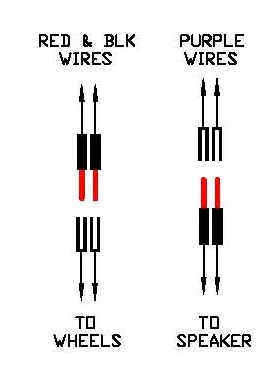
Using connectors as shown will avoid hooking up SoundCar
incorrectly and burning anything up.
CurrentKeeper Interesting Side Effect
If a car derails while in motion, the sound effects will continue as if the car was still zipping down the track! (It stops once placed on track and receives a zero-speed packet.)
Need more help?
See my
website Sound page.
